Everyone's Favorite Subject: Project Folder Organization
Project folder structure is, statistically, the leading cause of homicides between post production teams, probably. And there's really only one correct, true way.

Project folder structure is, statistically, the leading cause of homicides between post production teams, probably.
If you've never been in the presence of two editors duking it out over proper folder structure, naming conventions, and the correct folder graphic assets should live in, consider yourself lucky. It's a brutal and gruesome experience.
So in this article, we're going to explain the correct best way to structure your projects, so that you can flaunt your superiority over others, loudly, by copying this structure. This is a single, enforced structure you can roll into every project—easy to teach, easy to hand off, and friendly to remote teams.
And if you think that you should have a 00_project files folder instead of a 04_project files folder.....well, them are fighting words, so let's knuck if you buck.
Quick Disclaimer
This is about project file structure. Not structure inside of your NLE. That's a whole other discussion.
Goals of Proper Structure (so choices make sense)
- Predictability: any editor can sit down and find things in under a minute.
- Relink sanity: paths stay short; filenames stay stable.
- Handoff clarity: assistants know what to copy and what to rebuild.
- A great file structure is easy to read, easy to find, and has readable file paths
- Tool safety: caches/autosaves never live in sync folders.
The correct way to structure your projects
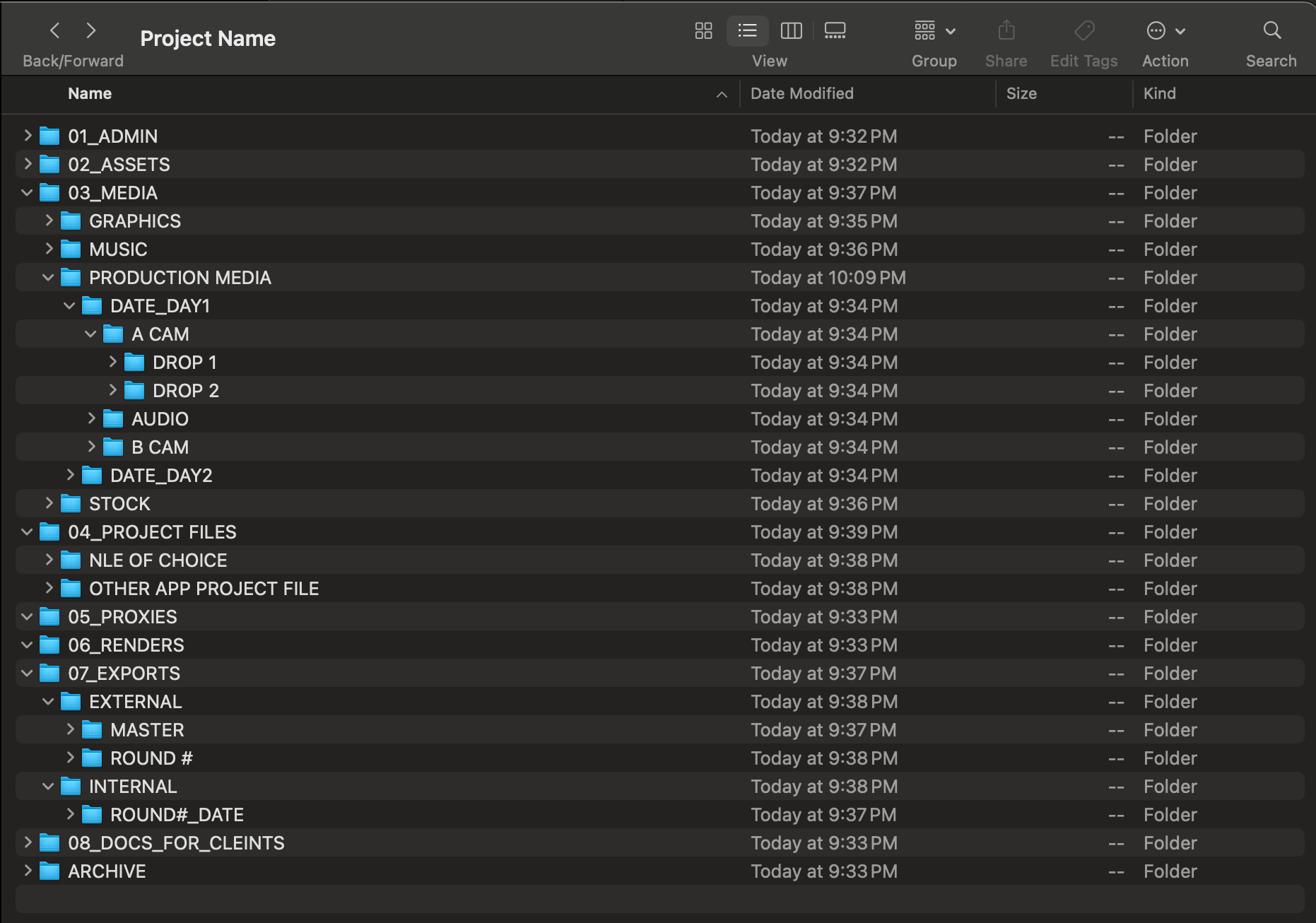
Beautiful, isn't it?
Let's break it down.
01_Admin
In this folder contains everything administrative you may have gotten about the project; project briefs, camera reports, feedback documents, README warnings to future editors. Think of your admin folder a cross between a project's file cabinet and the place to write your stark warning to others, as it's realistically the first folder people will click into when they open in the project.
Whenever I finish a project for handoff, I typically leave a friendly README file that explains some things in the project that could be helpful to those in the future— color space of certain footage, file problems I encountered and solutions, and a note about what the most recent timeline was.
02_Assets
This folder contains everything that was provided to us by the client. We keep it separate from our other assets as it is the one source of truth—in this folder contains everything that the client provided to us. If it isn't in the folder, it wasn't provided, and if it wasn't provided, obviously we don't have it.
This folder is super important to keep separate from all other files, but we even go one step further: we keep assets in the same exact folder structure that was provided to us. Why? Because then you'll be able to know for certain if the assets provided to you changed at all between communications with your client. It's insurance.
03_Media
This is the good stuff. This contains all the stuff that wasn't provided to you by the client, but was captured, made, or chosen for this project by you or the production team.
Inside, you'll notice there's a folder called Production Media. This is where your footage files and audio files live, as it will follow the same folder structure provided to you by the DIT on set.
NOTE: We do keep the audio files in the same DAY1_DATE folder as the footage. Why? It's easier to track than a separate AUDIO folder in the root of 03_Media.
Why do we keep all media from a project in folder like this? Well, it makes everything easier to relink to during handoff, makes proxy generation easy (all footage is here), and makes it so that all assets needed for a project are centrally located and not scattered between a couple of folders.
We tend to use this folder structure between every project we shoot, with only mild variations as needed to enhance clarity.
Variations that could be helpful
- For projects without scene numbers or shoots where multiple scenes are on one card, we use the DROP_# as a subfolder.
- For documentary projects, we tend to append a note to the date or drop to make it easier to find if only one thing happened that day.
- For example, Date_Day2_CarolineInterview
- For projects where we can drop for each scene or shot, we append the scene number and/or shot number
- For example, Date_Day3_12A
04_Project Files
This is where we put all of our project files, and all of our backups of project files. We put a folder for each program we are using that has a project file. Without project files, we are nothing.
If you want, you can also put an XML as a subfolder, but people really should just use the project file you provide.
05_Proxies
Enough said, really.
This should match the same folder structure as 03_Media
06_Renders
Have you ever rendered something that you need to use for a project, but misplaced it next to your other media? Us too, until we started putting it into its specific and unique separate folder.
07_Exports
Look. We keep an exports folder and name it as exports because we have so many gosh-darn rounds. And when it comes to our folder structure, I quite honestly love to make an external and internal folder, because it's always helpful to know what you last sent a client versus trying to know if what you sent was v9_fixed audio or v10_rerexport.
Copying a file from internal to external locks it as the file you share. It makes it so that everyone is super clear on what was delivered and what changes between cuts and between rounds.
08_Docs_For_Clients
We've gotten into the habit of making this folder as a way of marking down what different things were handed to the client to look at—whether it is a powerpoint of color grade options, transcripts from interviews, or a QC report on loudness.
Archive
People use this folder a couple of different ways. I tend to use it as an appendix, a keeper of everything that we couldn't bring ourselves to trash but of everything we just don't want others to truly see. It's a graveyard to some.
Closing remarks
Project file structure is such an important part of the editing process. Good, clear, clean structure and organization makes editing easier, as we know where everything is and can quickly find it without searching. So practice good editing hygiene, and keep your structure consistent, repeatable, and clear.
What do you have that's better? Comment below and please be only marginally mean to each other.




